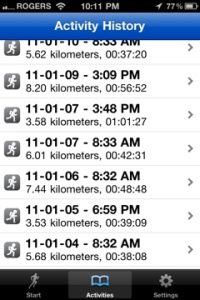App Review: RunKeeper Pro (Get it Free while you can!)
February 16, 2011 Leave a comment
RunKeeper Pro is an iPhone app that tracks your activities, mileage, coaches you and provides reports. The app bills itself as having similar functionality to a GPS training device such as a Garmin. Since I don’t have a Garmin but I do have an iPhone, I’ve been putting this app to good use.
Features include:
- Distance tracking (included)
- Activity tracking (included)
- Fitness Classes (plans have to be purchased; bummer!)
- Coaching (included)
- Graphs (included; makes our inner excel geek happy!)
- Street Team (included)
My favourite feature to date is the coaching feature. I choose my options for audio cues: distance and average pace. Options include time, average speed, current pace, current speed, current split pace and current split speed. I do love options. This really is a user’s dream. You are presented with choices for almost every setting.
A few screen shots to salivate over, including Audio Cue Settings, Interval Coaching Options and the Activity Log.
I love this app for it’s simplicity. I have multiple activities that I can choose from. The audio cues are easy to hear and the battery life on my phone isn’t rapidly drained by the GPS. Have I mentioned that you can also set up a playlist to listen to while you’re running/exercising? Even with your iPod running, the battery meter only drops by approximately 10% over an hour long run which means I could easily get through a marathon with this app. There is also an option to manually record activities. You can share your workouts via Twitter and/or Facebook. One option I particularly like is that you can turn off the map display. You friends/followers will know you ran and how far you went but they won’t know where you were if you don’t want them to. All of your workouts are synchronized between your phone and your online account so you have your complete history at your fingertips. If you’re the spreadsheet type (aren’t all runners number crunchers at heart?), fitness reports detailing your mileage highs (and lows) are available online.
So, what’s not to love? For starters, only basic reporting options are available to you. If you want to compare anything but the defaults, you have to become an Elite member and pay the Elite fee ($20/yr or $5/month). I love the audio cues but after a while, listening to a voice say “you are X seconds behind your target pace” after stating what my pace is, is a little annoying and there is no option to turn this part of the cue off, without silencing the entire pace cue. At the same time that I complain about this though, I should say that it’s nearly impossible to do math when you’re running.* So, maybe on those long runs I will come to appreciate the gentle prodding and the +/- pace cues. Additionally, the GPS doesn’t work indoors. This is the first winter that I’m attempting to run through without the use of a treadmill. That means indoor tracks and outdoor ice/snow. If you forget that the GPS doesn’t work indoors and you have your social network settings turned on, be prepared for lots of ribbing from friends when they see you’ve run 0.00 km in 60 minutes. Not that I’m speaking from experience… 😳 It’s my understanding that all GPS devices normally don’t work indoors, even Garmin devices so I don’t believe this to be a fault of the app but if you’re counting on training indoors, you should be aware of this.
Finally my biggest issue with the app isn’t really with the app at all, but rather with the iPhone. Carrying a phone with you while you run can be tricky. Adjusting gloves and opening jackets to access inner pockets when it’s -25°C, just to start an app so you can an accurate distance/time isn’t the most convenient. To add to the inconvenience, when I’m taking my phone with me on a run, I keep it in a resealable plastic bag to keep moisture out so I have to get into that too. Because it is winter I’m running with clothing that allows me to stash my phone on my person. When summer/spring hits, I am not sure where I’m going to put my phone. I’ve tried a few belts/armbands but not found any of them to be particularly comfortable when running long distances. That is definitely something to think about, if you haven’t already. If you have thought about it and you have the perfect solution, please share!
Is this a replacement for a Garmin? Not when you add the aforementioned accessibility issue. Other than that, I think it’s pretty close.
As noted in the title of this post, the app is currently free; the regular price is $9.99. Get it while you can folks; I have no idea when the price is going back up and for free, this is definitely a great deal!
Happy running!
* A note about running and math..
If you’ve ever tried performing mental math while running, you know that your abilities can easily be reduced to those of a Grade 2 student. Those endorphins get flowing, your brain goes to La La Land and suddenly subtracting 6:16 from 6:44 becomes a monumental challenge, especially when you start multiplying times and distances and trying to convert pace (min/km) to speed (km/hr). Suddenly you’re freaking out, thinking your 10K race is going to take you 90 minutes only to come home, plug your data into a calculator and see you’re actually going to finish in 57 mins, right where you want to. Whew!